MySQL 批量杀会话
MySQL的kill语法如下:
-- 可以查看帮助手册
help kill;
KILL [CONNECTION | QUERY] processlist_id;
KILL CONNECTION 与不带修饰符的 KILL 相同:它在终止连接正在执行的任何语句后终止与给定 processlist_id 关联的连接。会使对应的会话断开连接。
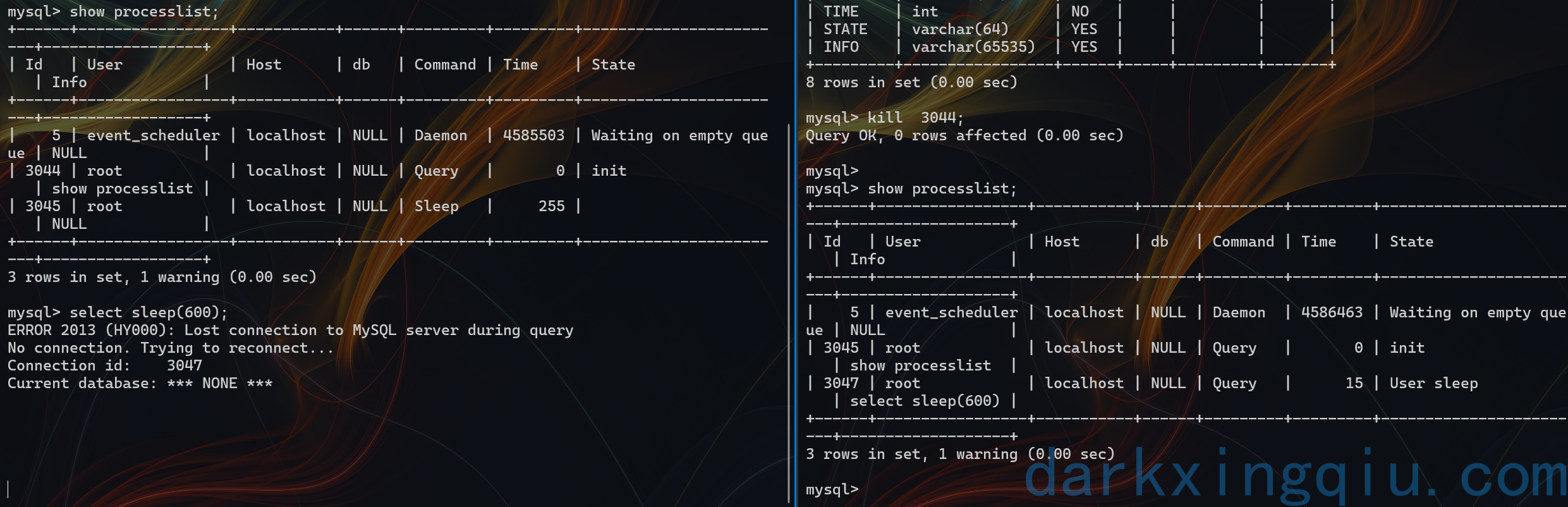 KILL QUERY 终止连接当前正在执行的语句,但保持会话连接。
KILL QUERY 终止连接当前正在执行的语句,但保持会话连接。
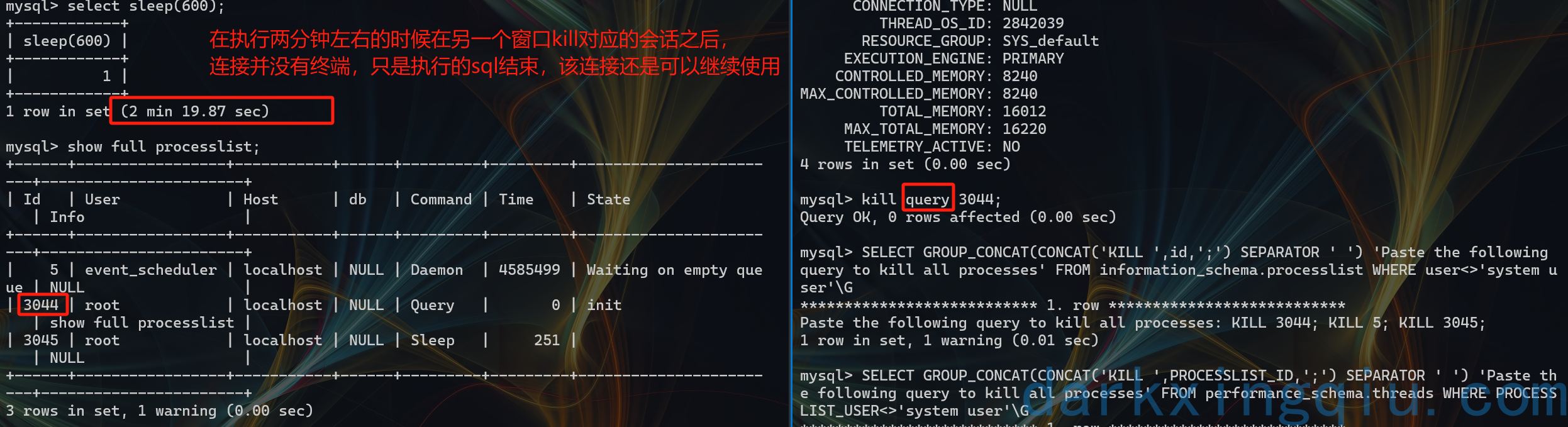 processlist_id 可以通过
processlist_id 可以通过 show [full] processlist 或者 performance_schema.threads 的 PROCESSLIST_ID 字段获取,也可以根据 information_schema.processlist 的 ID 字段获取。有的时候需要按照用户或者其他条件批量kill session 。可以参考以下语句:
SELECT GROUP_CONCAT(CONCAT('KILL ',id,';') SEPARATOR ' ') 'Paste the following query to kill all processes' FROM information_schema.processlist WHERE user<>'system user'\G
SELECT GROUP_CONCAT(CONCAT('KILL ',PROCESSLIST_ID,';') SEPARATOR ' ') 'Paste the following query to kill all processes' FROM performance_schema.threads WHERE PROCESSLIST_USER<>'system user'\G
需要注意的是,kill session 之后,线程可能需要一些时间才能死掉/结束,如果查询show processlist 的 Command 字段状态为 killed ,有可能是因为会话正在回滚。还有的情况是实例存在异常,可以检查 error log,如果 innodb_buffer_pool_size 设置过小,遇到过一次客户安装的时候采用的默认配置,innodb_buffer_pool_size 只有1G左右,整个服务器的内存16G,有点离谱。在 error log 中会提示如下错误
2024-07-04T10:35:05.757216+08:00 4736 [Warning] [MY-011959] [InnoDB] Difficult to find free blocks in the buffer pool (192308 search iterations)! 192308 failed attempts to flush a page! Consider increasing the buffer pool size. It is also possible that in your Unix version fsync is very slow, or completely frozen inside the OS kernel. Then upgrading to a newer version of your operating system may help. Look at the number of fsyncs in diagnostic info below. Pending flushes (fsync) log: 0; buffer pool: 0. 31142769 OS file reads, 77384027 OS file writes, 35847289 OS fsyncs. Starting InnoDB Monitor to print further diagnostics to the standard output.
将参数值调整之后很快就恢复正常,这里先不介绍该参数重点是怎么批量 kill session ,后续在讨论参数设置。
本文由作者按照
CC BY 4.0
进行授权